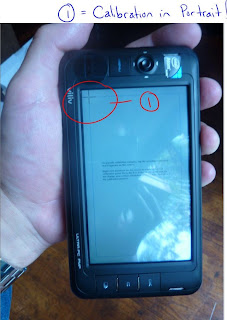One of the joys of having so many computers go past my hands is that I get to tinker and tamper with them till I get them right. If there is one scenario I love the most then it would have to be integrating 3G (HSDPA) into a device that does not have it out of the box.
I have been using Fujitsu Tablet PCs as my “main machine” for some time. To name just a few, I've owned a T4010 which lead to T4210, T2010, T2020, T4020, T5010 and now T900! So out of all the Tablets I own, and Ultra Mobile PC, I still come back to the Fujitsus as my preferred primary device. The main reason is build quality!
Recently the T900 was announced in Australia and to my distaste I was told that there would not be an embedded 3G SKU in the line-up. This caused me to crack out the screwdriver and hit Google for answers. But with no-one in the world posting anything about embedding 3G inside the T900 (or T5010 - mentioned here as they use the same motherboard inside) I felt duty called!
So here it is:
- Open the pack plate on the Fujitsu T5010/T900 and (with the front of the machine oriented to you) look for the top left corner of the unit. You are looking for an elongated bit of PCB.
- Unscrew the two black screws which hold down the host-PCB and remove it. (FUJITUSU PART #CP378152-XX)
- Now place your new PCB (FUJITUSU PART #CP378152-XX) back in the computer (ensuring the power connector is orientated properly). Place back the 2x black screws
- Now insert your modem of choice (Architecture: mini-PCI Express)
- Connect the black antenna to U.FL connector labbeled "main" and RED to AUX connector on modem.
- Insert a SIM card.
- Close the machine up
- Boot.
- Install the appropriate firmware/driver for your card
- Surf!
Here are some images to assist:
I hope this helps at least one person out there. It changed my life radically having 3G embedded in my Tablets; so much so that I would never buy a device without it!